top of page
Memory Shapes.
Memory Shapes is the best way to improve your visual memory ability up to photographic level.
MOBILE APP

Visual Memory Trainer
The application starts with an empty grid 3x3. After clicking the Start button the numbers of shapes will appear on the screen from 0.1 to 3 sec based on the settings.
You have to make a snapshot in your head and try to visualize the picture on your virtual screen in the head and then place the right shapes on the right positions in the greed.
Too ease? Go to the Settings and increase the number of shapes on the screen and reduce time to display.
Suggestion: Don’t try to overlook the shapes on the screed but make just short snapshot in the head and visualize the picture.
Thank you and Good Luck!!!
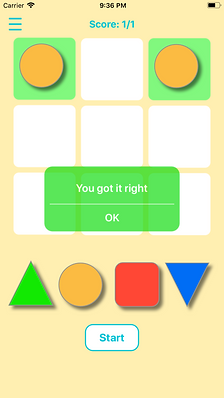
bottom of page